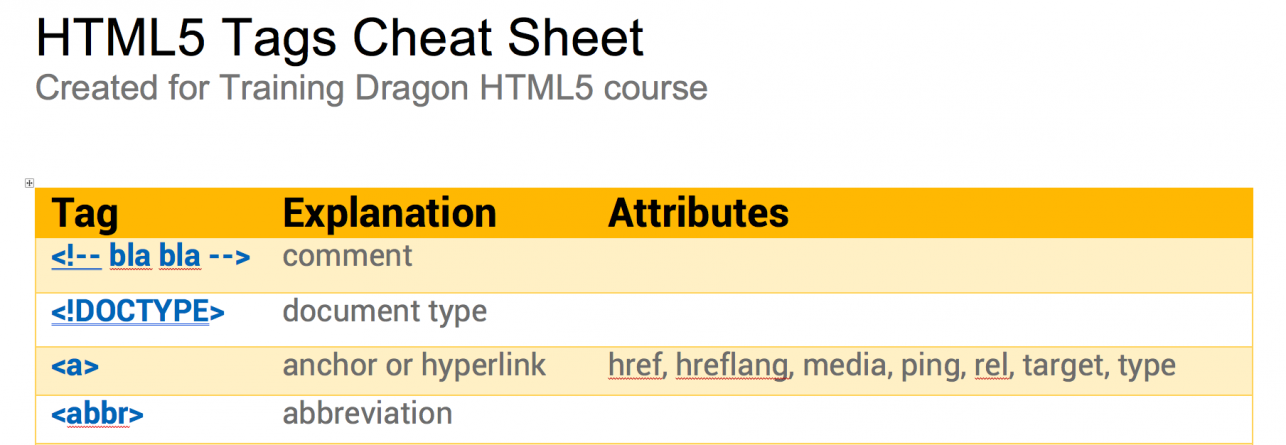HTML5 Cheat Sheet
This is a simple HTML5 tags cheat sheet. It's created for students interested in attending Training Dragon's web design course or Advanced HTML5 course. The first column is for the HTML5 tag, second column is a quick explanation of the tag and the last column list attributes of html5 tags. If you would like to suggest any improvements to this, please leave a comments below.
Tag | Explanation | Attributes |
| <!-- bla bla --> | comment |
|
| <!DOCTYPE> | document type |
|
| <a> | anchor or hyperlink | href, hreflang, media, ping, rel, target, type |
| <abbr> | abbreviation |
|
| <address> | address |
|
| <area> | area inside an image map | alt, coords, href, hreflang, media, ping, rel, shape, target, type |
| <article> | article | cite, pubdate |
| <aside> | content aside from the page content |
|
| <audio> | sound content | autobuffer, autoplay, controls, src |
| <b> | bold text |
|
| <base> | base URL for all the links in a page | href, target |
| <bdo> | direction of text display | dir |
| <blockquote> | long quotation | cite |
| <body> | body of the page |
|
| <br> | line break |
|
| <button> | button | autofocus, disabled, form, formaction, |
| <canvas> | graphics | height, width |
| <caption> | table caption |
|
| <cite> | citation |
|
| <code> | code text | autobuffer, autoplay, controls, src |
| <col> | table column |
|
| <colgroup> | group of table columns | span |
| <command> | command button | checked, disabled, icon, label, radiogroup, type |
| <datalist> | dropdown list |
|
| <dd> | definition description |
|
| <del> | deleted text | cite, datatime |
| <details> | details of an element | open |
| <dialog> | dialog or conversation |
|
| <dfn> | definition term |
|
| <div> | section in a document |
|
| <dl> | definition list |
|
| <dt> | definition term |
|
| <em> | emphasized text |
|
| <embed> | external interative content | height, src, type, width |
| <fieldset> | fieldset | disabled, form, name |
| <figure> | group of media content and caption |
|
| <footer> | footer of page |
|
| <form> | form | accept-charset, action, autocomplete, enctype, method, name, novalidate, target |
| <frame> | frame within a frameset |
|
| <h1> to <h6> | heading 1 to heading 6 |
|
| <head> | information about the document |
|
| <header> | header of a page |
|
| <hgroup> | information about section in a document |
|
| <hr> | horizontal rule |
|
| <html> | html document |
|
| <i> | italic text |
|
| <iframe> | an inline sub window | height, name, sandbox, seamless, src, width |
| <img> | image | alt, src, height, ismap, usemap, width |
| <input> | input field | accept, alt, autocomplete, autofocus, |
| <ins> | inserted text | cite, datetime |
| <keygen> | generated key in a form | autofocus, challenge, disabled, form, keytype, name |
| <kbd> | keyboard text |
|
| <label> | caption for an item | for, form |
| <legend> | title in a fieldset |
|
| <li> | list item | value |
| <link> | resource refrence | href, hreflang, media, rel, size, type |
| <map> | image map | name |
| <mark> | marked text |
|
| <menu> | menu list | label, type |
| <meta> | meta information | charset, content, http-equiv, name |
| <meter> | measurement within a predefined range | high, low, max, min, optimum, value |
| <nav> | navigation links |
|
| <noscript> | embedded object | data, form, height, name, type, usemap, width |
| <ol> | ordered list | reversed, start |
| <optgroup> | option group | label, disabled |
| <option> | option in a drop-down list | disabled, label, selected, value |
| <output> | type of output | for, form, name |
| <p> | paragraph |
|
| <param> | parameter for an object | name, value |
| <pre> | preformatted text |
|
| <progress> | progress of a task | max, value |
| <q> | short quotation | cite |
| <rp> | fall-back parenthesis for browsers non-supporting ruby annotations |
|
| <rt> | explanation to ruby annotations |
|
| <ruby> | ruby annotations |
|
| <samp> | sample computer code |
|
| <script> | script within document | async, type, charset, defer, src |
| <section> | section | cite |
| <select> | selectable list | autofocus, disabled, form, multiple, name, size |
| <small> | samll text |
|
| <source> | media resources | media, src, type |
| <span> | section in document |
|
| <strong> | strong text |
|
| <style> | style within document | type, media, scoped |
| <sub> | super-scripted text |
|
| <sup> | sub-scripted text |
|
| <table> | table | summary |
| <tbody> | table body | summary |
| <td> | table data or table cell | colspan, headers, rowspan |
| <textarea> | text area | autofocus, cols, disabled, form, |
| <tfoot> | table footer |
|
| <thead> | table head |
|
| <th> | table header | colspan, headers, rowspan, scope |
| <time> | date and time | datetime |
| <title> | title of document |
|
| <tr> | table row |
|
| <ul> | unordered list |
|
| <var> | variable |
|
| <video> | video | autobuffer, autoplay, controls, height, loop, src, width |